What is a 404 error?
Almost all of us encountered a 404 error message while browsing the web. Type a URL or click a link that takes you to a new page & suddenly this appears: Page Not Found. You can encounter this error quite often. But if you find one on your website, you suddenly have a problem. In this blog, we will go over the 404 error and see various aspects of it.
What exactly is a 404 error?
Error 404, also known as: "404 Not Found" is an error showing that the page you are looking for is unfound. It means that the page has been removed or moved. There are different ways by which this error is showed, but all of them have the same meaning. Here are some of the most popular way's you can see this error:
404 Error
404 Not Found
The requested URL was not found on this server
HTTP 404
Error 404 Not Found
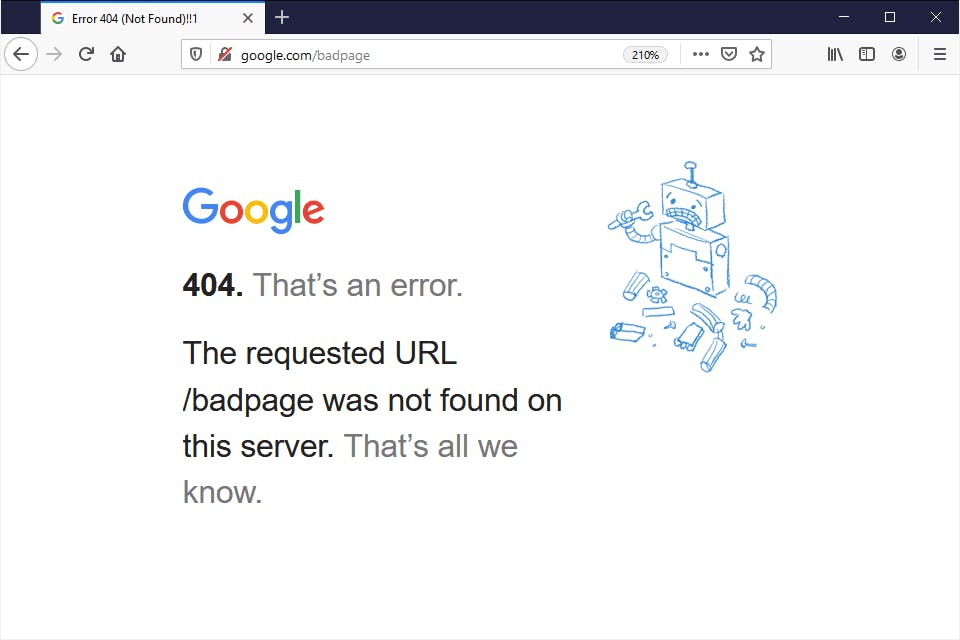
What you can do about 404 errors
If you've encountered a 404 error, it's not always clear what went wrong. There could be several reasons for which you are receiving this error. Here are few ways you can attempt to resolve a 404 error:
If you receive a 404 error on the site you hosted, verify that no page was deleted and all your links and buttons lead to the correct URLs.
Use Google (or any other search engine) to find the page again as it could've shifted to a different URL.
Review the link you've entered, especially if you have typed as you've made a mistake while typing.
Conclusion
There is not a lot you can do when you encounter a 404 error unless it is happening on the site you manage. These days the situation is slightly different. Many websites now have their custom error pages, which help users seek out what they're trying to find. In some cases, these pages are so easy to use due to their UI that it's hard to say that you've hit a 404 error.
